 Discord: NoxorOT
Discord: NoxorOTJoin our Community Today Click Here
 Discord: NoxorOT
Discord: NoxorOT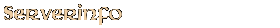
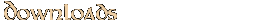
For the best experiance use otcv8 clinet!
In order to play, you need a compatible IP changer and a Tibia client.
OTCv8 Client (Client and ipchanger) HERE.
If you want to use 8.60 client and elfbot use the downloads below.
Download IP changer HERE.
Download Tibia client 8.60 HERE or download from Otservlist.org/download.
Download ElfBot HERE.
ElfBot Scripts HERE.
Download Tibia client 8.60 HERE
Download OTClient using the link above
Download tibia 8.60 client from the link above
From tibia8.60 Folder copy 2 files (tibia.dat & tibia.spr)
Go to OTClient Folder -- go to data folder -- Create New Folder named: things
Inside this folder things make another new folder named: 860
Paste (tibia.dat & tibia.spr) to this folder (860)
Open OTClient (doesn't matter if you use otclient_dx or otclient_dl)
Write your login + your password
Write IP: (noxorot.com:7171)
Choose version 860
Click Login and HAVE FUN!